You are here: Foswiki>Motion Web>RelatedProjects>KedMotionTools (01 May 2006, TheOtherBug)Edit Attach
KED's Motion Tools
Introduction
A few tools made for my own motion usage but maybe other can make use of it or get some inspiration. I'll start with three tools Camview - a webpage with buttons for stop/start motion detection.scam - "Set Camera" - a commandline php script for stop, start, status of motiondetection of one or all cams.
stlt - "Set Time Lapse Time" - a commandline php script for setting Timelapse interval for all cams.
Detailed Description
Most important is that the tools requires that cameras are defined in thread files, even when only having a single camera.If a single camera is defined in motion.conf it will get thread no.0 and my tools expect camera 1 to be in thred 1 and so on. A few lines need checking/correction of username, password, motionserver and Motion Control Port. Camview require a webserver with CGI, PHP, cambozola and a working mj-prox from Kenneth's http://www.lavrsen.dk/twiki/bin/view/Motion/MjpegProxyGrab. A browser with Java, JavaScript and frames enabled is required to run the page.
Attached Files
camview.zip: Unzip files to a directory on your webserver, copy cambozola.jar to this directory, read the README and correct the files as described. scam: check the top lines, make file executable and place in ex. /usr/local/bin stlt: check the top lines, make file executable and place in ex. /usr/local/bin To download scam and stlt, rightclick and select "save taget as".Installation
See aboweUsers Guide
- Camview Screenshot:
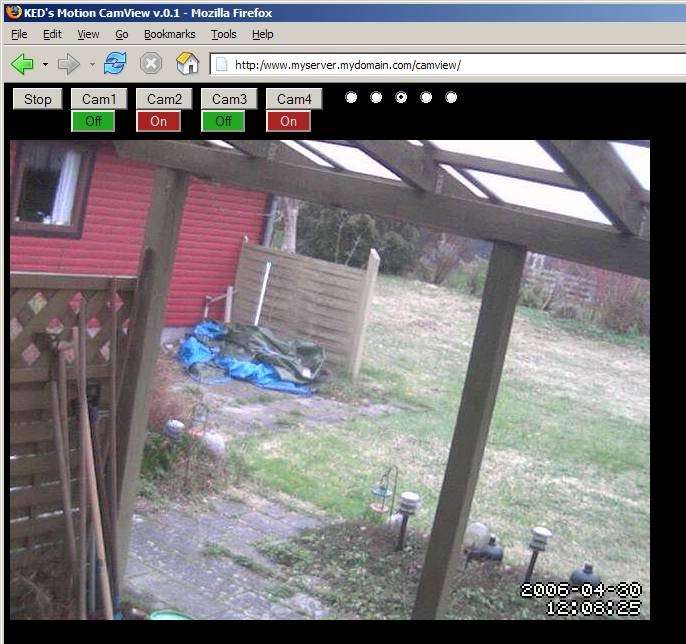
Press a 'Cam' button to load cambozola and view that thread thrugh mj-prox.
Press one of the radio buttons to change viewsize of cambozola.
Press 'Stop' to stop cambozola viewer.
Press a green 'Off' button to pause motion detection.
Press a red 'On' button to resume motion detection.
scam < enter > - print out the usage options: Usage: scam < STATUS|PAUSE|START > < 1-x(CamNo)|ALL >
examples:
scam start 2 < enter > - resume motion detection of cam2
scam pause all < enter > - pause motion detection of all cams
scam status 1 < enter > - print status of motion detection from thread 1
stlt < enter > - print out the usage options: Usage: stlt < query | set Timelapse interval in Sec. 0-3600 >
examples:
stlt 1200 < enter > - set timelapse interval for all threads to 1200 sec. (20 Min.)
stlt query < enter > - print curent timelapse interval, actualy any character not a number do this eg. stlt ?
Status
camview is testet in IE6 and Mozilla Firefox 1.0.7, running on apacheserver in FC3, FC4 and FC5.scam is testet on full updated FC3, FC4 and FC5.
stlt is testet on full updated FC3, FC4 and FC5. Let me now if it dont work for you, it could be the "file_get_contents" that need to be replaced with "wget" but i think it should work on all updated systems as is.
Comments and Bug Reports
RelatedProjectsForm edit
| ProjectSummary | Some tools i have made for own use, maybe someone else can make use of them. |
| ProjectStatus | Beta |
| ReleaseVersion | |
| ProjectSubmitter | TheOtherBug |
| I | Attachment | Action | Size | Date | Who | Comment |
|---|---|---|---|---|---|---|
| |
camview.zip | manage | 3 K | 01 May 2006 - 10:53 | UnknownUser | Camview - 4 php scripts in zipfile |
| |
scam | manage | 1 K | 01 May 2006 - 10:55 | UnknownUser | scam - Set Camera detection |
| |
stlt | manage | 664 bytes | 01 May 2006 - 11:13 | UnknownUser | stlt - Set Timelapse Time |
Edit | Attach | Print version | History: r3 < r2 < r1 | Backlinks | View wiki text | Edit wiki text | More topic actions
Topic revision: r3 - 01 May 2006, TheOtherBug
Copyright © 1999-2026 by the contributing authors.
All material on this collaboration platform is the property of the contributing authors.
Please do not email Kenneth for support questions (read why). Use the Support Requests page or join the Mailing List.
This website only use harmless session cookies. See Cookie Policy for details. By using this website you accept the use of these cookies.
Please do not email Kenneth for support questions (read why). Use the Support Requests page or join the Mailing List.
This website only use harmless session cookies. See Cookie Policy for details. By using this website you accept the use of these cookies.


